In every classroom you will find students with varying levels of learning. So how do educators ensure that each student is appropriately challenged and how do they demonstrate student learning? Galileo helps educators do this by providing actionable reports coupled with data driven, differentiated instruction that is flexible, challenging, and engaging.
Link Assessment Results to Appropriate Instructional Materials
Galileo K-12 Online Dashboard reports directly link student assessment results to appropriate instructional materials. Based on student assessment results, the Instruction Performance Tracker will display an empirically sequenced list of standards to guide instruction, all of which reduce student level of risk and lead to standards-mastery.
Streamline Your Selection with the Assignments Button
Galileo provides an Assignments button for each grouping of standards (e.g. standards to move a student[s] from higher to a lower risk). Clicking on the Assignments button generates a list of several instructional resources including Galileo instructional resources and web-based resources. These instructional resources are aligned to standards in the grouping. They can then be viewed, selected, and scheduled for an individual, class, or tiered intervention group.
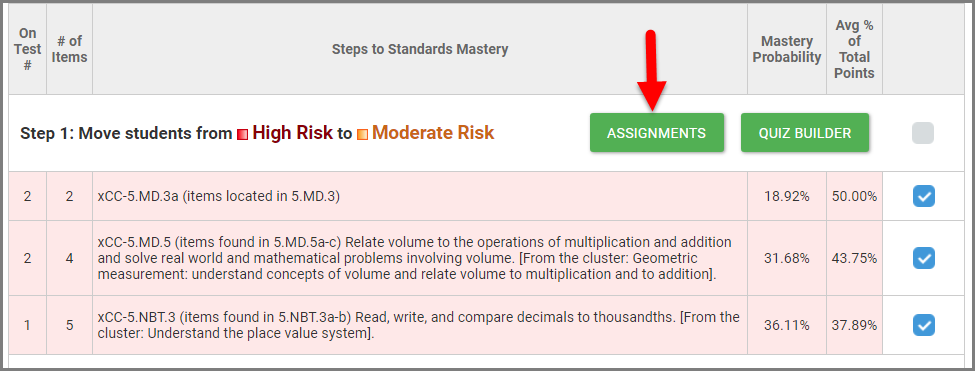
Clicking on the Assignments button generates a list of several instructional resources aligned to standards in the grouping
Choose Diverse Learning Opportunities with Instructional Dialogues and Web Based Resources
Galileo provides students with rapid access to a diversity of differentiated instructional learning opportunities aligned with their learning needs. This includes resources available in Galileo Instructional Dialogs together with district/educator determined materials. Galileo Instructional Dialogs offer students interactive, multimodal opportunities to learn and apply skills. Additionally, practice items with real-time feedback are embedded throughout the Dialogs along with a brief formative assessment at the end of instruction to help measure impact.
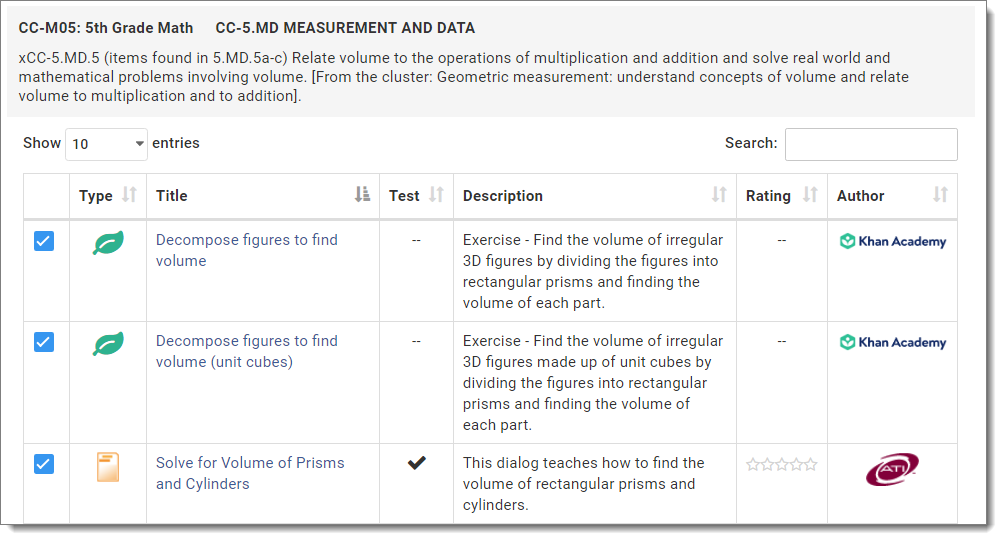
Galileo provides students with rapid access to a diversity of differentiated instructional learning opportunities
Galileo provides students with rapid access to a diversity of differentiated instructional learning opportunities
In addition to Instructional Dialogues, Galileo also includes multi-media resources available on the web, such as those from KHAN ACADEMY® and EngageNY lessons. As with Dialogs, these materials may be viewed, selected, and scheduled for a student, class, or tiered intervention group. Plus, when choosing assignments, educators can now search by keyword, standard, assessment plan, and by grade and subject. Also, both local resources and those from the web can be delivered through customized Instructional Dialogs in Galileo.
Galileo provides students with rapid access to a diversity of differentiated instructional learning opportunities such as Instructional Dialogs
The ATI data-driven, differentiated approach empowers both students and educators through the use of appropriate instructional and assessment tools. These unique Galileo features facilitate rapid planning and differentiated instructional decision-making for individual students, classes, and tiered intervention groups.
Read more Galileo technology announcements.
Connect with us!
email: GalileoInfo@ati-online.com
phone: 1.877.442.5453