Additional testing tools have been added to the Galileo online testing interface within the K-12 Student-Parent Center. Teachers can now schedule the Merriam-Webster dictionary/thesaurus feature with any type of assessment creating ease-of-access for students when testing. Teachers can also schedule item-related tools such as a compass, ruler, straightedge, and protractor and/or accommodation tools such as text-to-speech. While testing in Galileo, students will find common universal testing tools found on statewide assessments (e.g. PARCC, SBAC, AIR) such as flag for review, pause test, summary screen, zoom capability, calculator, highlighter, and strikethrough.
Access the Galileo Help files to learn more or schedule a Galileo Overview.
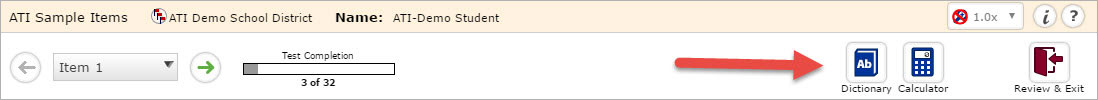
Easy access to dictionary in Galileo online testing interface
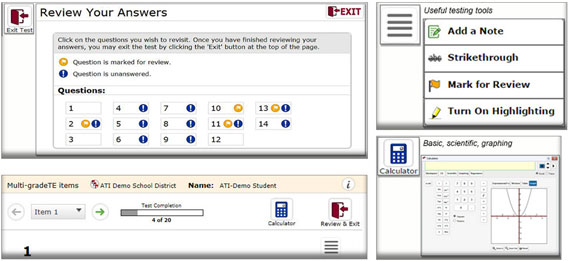
Some of the testing tools available in Galileo
Read more Galileo technology announcements.
Connect with us!
email: GalileoInfo@ati-online.com
phone: 1.877.442.5453